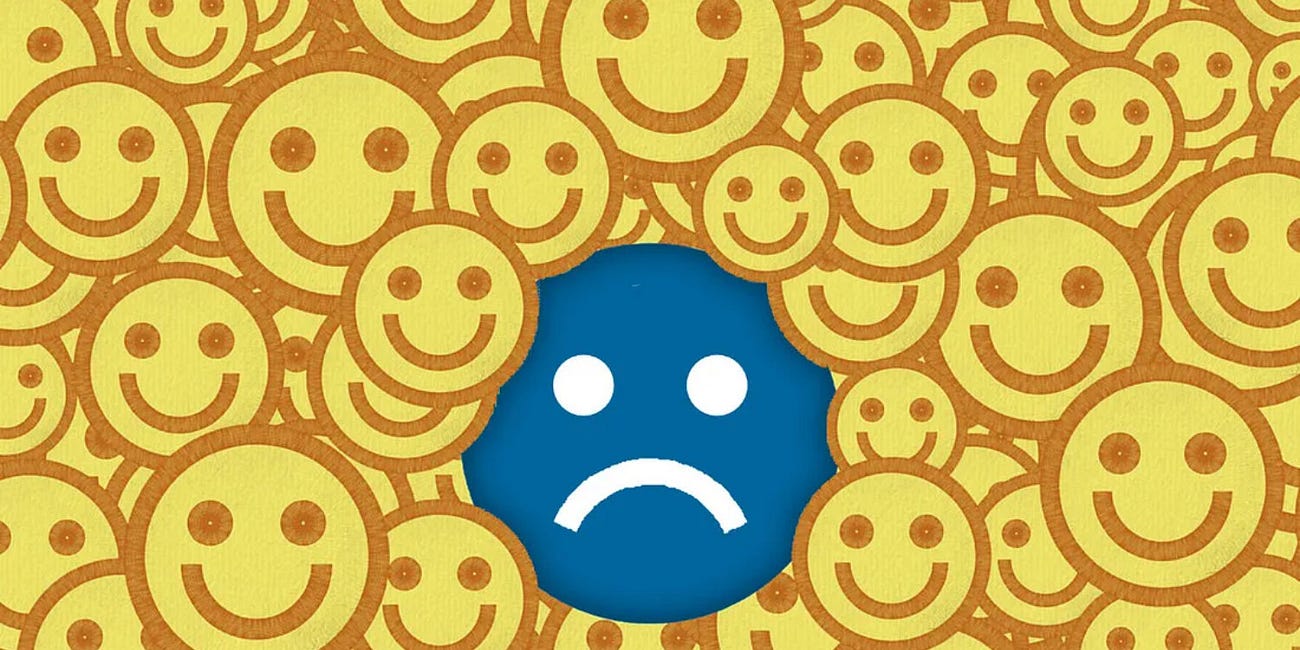10 Rules for posting on LinkedIn
If you don’t follow them you will be successful just by accident
Alright, many of you are practicing content creation on LinkedIn, regularly posting a lot of content. Some of you are doing it really well, others not so much… The question is, how many of you are doing it consciously?
LinkedIn is one of the largest social platforms in the world, owned by a company that laid the foundations of modern computing. You know who I’m talking about.
It’s a massive system managed not by people, but by an algorithm created by those people. It’s truly sophisticated and constantly evolving. Understanding how this algorithm works is key if you want to succeed on LinkedIn.
Of course, you don’t need to know it or follow it to find success. However, if you do succeed without knowing the rules, it just means you’re following them unintentionally.
Because if you break the rules — no matter how valuable your content is — it kills the reach. Your message will be buried by the algorithm, and something of lesser quality but aligned with the rules will take its place.
The good news is that many of these rules are quite simple, and once you understand them, following them will become second nature.
Here are 10 rules for posting on LinkedIn. I follow most of them (there are exceptions). I’ve divided them into 6 things you should do (YES!) and 4 things you shouldn’t (NO!).
This is not a complete list of rules. There’s much more. But these are the canonical ones.
YES-YES-YES
1. Use 900–1200 characters for a post.
According to research by Just Connecting HUB — a consultancy specializing in LinkedIn training and ad campaigns — the most effective text length ranges from 900 to 1200 characters. That translates to 140–220 words.
Every additional 300 characters (45–60 words) reduces reach by about -10%. Posts should have relatively short sentences, around 12 words each. Posts written in the style of Ernest Hemingway achieve +20% better reach.
If you want to write promotional posts, be careful. The AI behind the algorithm reads and tries to understand the content. Overly aggressive marketing posts may be penalized with a -75% reduction in reach.
How does this apply in practice? For me, not much… My flagship series, „On This Day in 3D Printing”, consists of posts well over 2000 characters (more than 300 words). This is intentional. I believe the most important thing is the story I want to tell, and optimizing character count for the algorithm isn’t my priority.
That said, if you feel like your post is too short, don’t worry. Don’t add words and sentences just for the sake of it — it might turn out that your text is ideal for the algorithm.
2. Use 3–5 hashtags, but remember they’re mostly irrelevant.
Hashtags don’t have much influence on reach. Right now, it seems they don’t affect anything, not even search results. The only suggestion is not to overuse them — too many hashtags (e.g. 20) can make the post look like spam, reducing its reach significantly.
Personally, I use hashtags mainly to highlight a phrase — like a company name or technology. I also use #onthisdayin3dprinting, but I haven’t noticed any tangible benefit from it and now do it more out of habit.
3. Personal stories and employer branding get better exposure.
LinkedIn is a career-focused social platform, so posts about personal work experiences or your company get the most value. If an employee from company X posts about their achievements or a 3D print they completed, they’ll get far more reach than my historical posts or business analyses — regardless of quality differences.
I’ve accepted this. I spend 2–3 hours writing a detailed article analyzing a pressing issue in the AM industry, offering sensible solutions. It gets X reach. Another user posts three or four photos of him, his 3D printer and parts he made on it, along with a short caption (see rule 1). His post gets 3X or 5X reach.
That’s how it is — that’s how the algorithm works. If you don’t like it, try your luck elsewhere.
4. Emoticons rock!
For some reason, LinkedIn likes it when we use emoticons in posts. But in moderation. No more than 10 per post and no more than 4 in a single line. Personally, I don’t use them much in posts, but I try to add them to comments.
5. Use selfies!
This is one trend I can’t stand and won’t follow. Don’t get me wrong, I don’t think I look bad… I just don’t make a habit of taking selfies everywhere, and I definitely don’t spam social platforms with my photos.
For me, the most important thing is the content I create and the conversations with others in the comments under my posts.
But LinkedIn’s algorithm loves when you include your faces in posts. And it rewards this with an +80% or +90% boost in reach.
6. If you tag a company, make sure it reacts.
Tagging is an art form and could be the subject of a separate article. The success or failure of your post depends on the number of tags and how the tagged companies or people react.
Some basic rules:
If you tag a company and it reacts within 1 hour, your post gets a 2x reach bonus.
Tagging more than 8 individuals might trigger a “tag penalty.”
Exceeding 15 tags significantly increases the chance of your post being flagged as potential spam, and it also reduces the likelihood of getting responses from so many entities.
Personally, I try to limit it to 5–6 tags per post, usually sticking to 3. If I want to mention a company that isn’t central to the story I’m telling, I use a hashtag instead.
NO-NO-NO
7. Don’t edit your post within the first 10 minutes.
If you post something and realize you forgot something or made a mistake — too bad. Leave it as is. Unless it’s a really critical error, then you have to fix it.
But if it’s a small mistake — like a typo or you think of a better word — don’t touch it. If you tinker with the post, the algorithm suspects bad intentions and significantly cuts your reach.
Personally, I don’t edit posts until 1–2 hours after publishing. But I rarely edit them — I usually write them in advance and review them multiple times before publishing.
8. Don’t comment on your own post first.
More precisely — don’t comment on your own post within the first two hours. If you do, you’ll receive a +20% penalty. This mostly applies to external links…
Users who don’t want to include a link in the main post to avoid losing reach often add it in the first comment. But the algorithm is wise to this — if the comment (with or without a link) appears shortly after the post, you get penalized.
If someone else comments and you respond, that’s different. Think about how you can use this to your advantage…
9. Don’t post too much.
LinkedIn likes it when you create content, but not too much… LinkedIn prefers when you comment. But to be able to comment, there needs to be content, so…
So, the best approach is to post 4–5 times a week. If you post two times within 18 hours, you get a -15% penalty in reach. If you post three times in 18 hours, the penalty increases to -30%.
I post 9–12 times a week. That’s a lot. But I try to keep a large gap between posts (at least 7–8 hours) and never exceed two posts a day.
Posting 3–4 posts in quick succession kills their reach. It’s not even worth doing…
10. LinkedIn hates external links.
I’ve written about this in detail in an article:
Inserting links into posts pisses off LinkedIn’s algorithm
When publishing a sales-driven post on LinkedIn, we often instinctively add a link within the content or at the end of the post. By this, we direct the reader to a page where they can learn more, schedule a meeting with a salesperson, or make a purchase.
If possible, don’t include external links. If you must, only add one. A large number of external links kills your reach. It really annoys the algorithm.